
"Serenity" -- by Chad Greene
Recently i was asked about how to use Maya Paint effects to generate foliage in 3D (trees, grass, plants, flowers, etc..) so i referenced this project that i did a few years ago. i won't go into too many technical details and settings here (contact me if you are interested) but i will show some images that show the process of creating this artwork.
This image was done using Maya, After Effects, Photoshop and Deep Paint 3D and it was done in about a month
** click on any of the images to see a larger, more detailed view/image
Initial Layout
this image (below) shows the initial layout curves and main geometry (which is stand in geometry for the moment).
you can see that i was trying to define the curves and shape of the river and the dirt path with these curves.
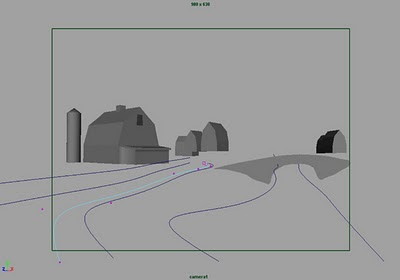
once the curves were drawn and i liked where they were flowing (from the camera's point of view), i then created a poly plane primitive and subdivided it many times. I used the sculpt polygon tool (Maya) to get the shape of the terrain to be what i wanted.
Here are a couple of images which show the scene being developed.. and first pass (very rough) textures being applied -- just to get a sense of color and feel. (the water was just a reflective plane at this point, too)
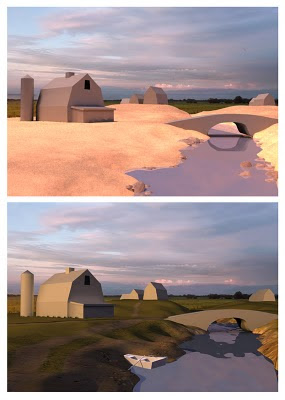
Objects/props
Once the terrain was acceptable-- i moved on to modeling the buildings and major props. All of these objects were 'box modeled' using Maya. (note: i only added details where it was needed and based this on the objects distance from the camera/viewer) i also used displacement maps for the stonework on the house and the chapel-- so the wire frame geo was kept low res, for poly count issues.
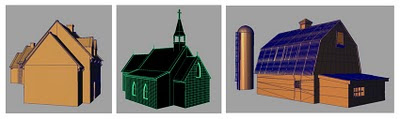
Here's the boat geometry and stages of development:
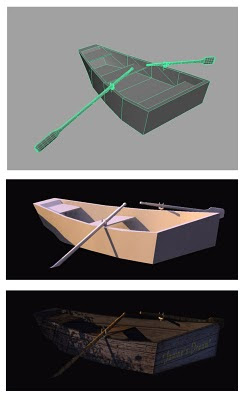
Organics/foliage (using Paint Effects in Maya)
The hardest part of this piece was the grass and misc foliage such as plants, trees, flowers, etc.. -- because of high polygon counts that they caused! all of the grass and flowers totaled over 12 million polygons! (and that is NOT counting the trees!) because of this, i had to render out sections of foliage and later comp then together in after effects.
Below is an animated gif -- that shows some sections and grass and how it was split up into separate layers/renders:
(click this image below to watch as the foliage is composited to 'grow')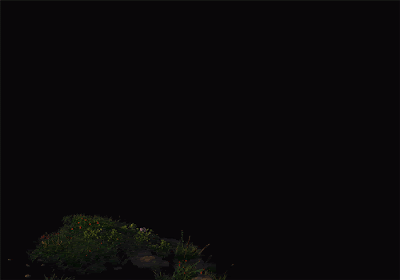
For rendering, i wanted to use Mental Ray-- so i had to convert all of the foliage into polygons (because the default Paint Effects nodes will not render otherwise). here are some images which show the wireframe and the rendered out foliage:
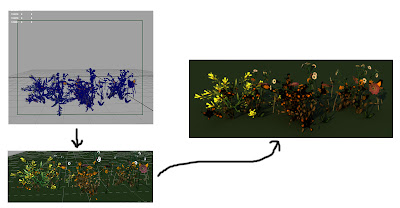
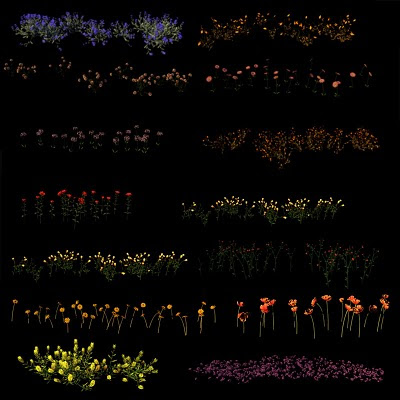
(Above) I created many different types of flowers-- for color and shape variation
(Below) Here are some examples of polygonal grass-- and how it looks when you 'grow' of plot of it
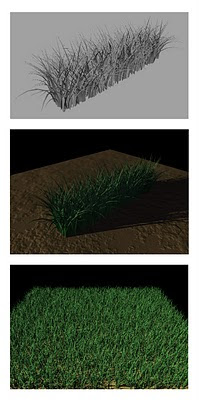
These were some of the shrubs that i created
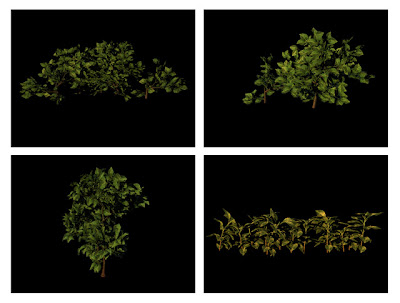
As for the trees: they were created with software called Xfrog (great software, by the way!-- for trees, etc). i created the trees and placed them around the 3D scene.. and i rendered them out in sections (5-8 trees at a time) and then later composited them in the final scene.
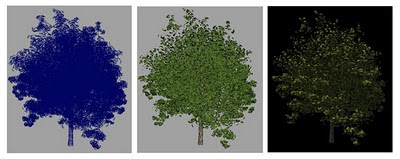
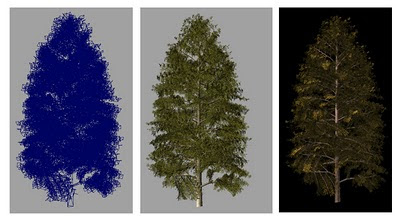

Water dynamics and rendering
As for the water-- i first studied how fluid dynamics worked on a simple plane (Maya).. and then i applied what i learned to the river geometry in my scene.. (i also added the rocks and the river bank as collision geo for the simulation to properly calculate the ripples and waves) I then used a modified ocean shader for the material of the water.
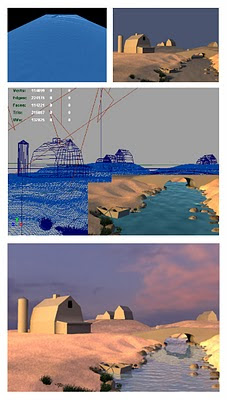
Maya Scene file
..and finally, here's the environment wire files.. (note: i'm not including the trees, etc.. because most of the work for that involved comping effects and post painting to complete the look)
[The images below were screen captured from Maya's hardware shaded view]
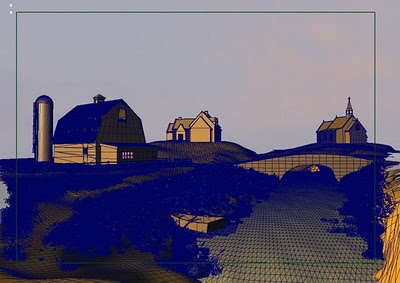
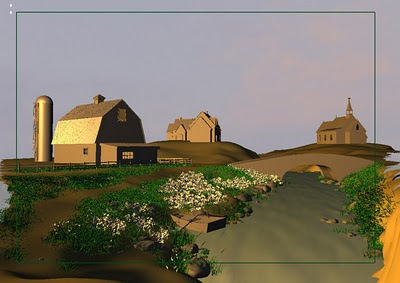
As for the rendering/lighting: it was done in Maya, using Mental Ray. One key light source (sun) was in the scene and all of the bounce lighting came from indirect illumination using a sky dome with sunset colors. Environment fog was used as well to give the scene some atmospheric haze/depth.
Post Painting: i used Photoshop to add the birds in the sky (painted by hand) and also added a slight amount of film grain to the overall image to reduce some of the sharpness.
Final image (click to see larger image)

..Thanks for your time!
Chad Greene-- aka 'Artsy Fartsy'


Yep..Elijah's favorite !!
ReplyDelete